Here we got to experiment with the programme and manipulate the pictures, and text to suit how we wanted.
The Basics
1) Every picture or image on Photoshop is on a layer
2) Name the layers so you know which picture or text you are working with
3)Press shift when you are resizing an image/text so the composition does not change
4)Lasso tool allows you to select parts on image that you want to choose
Go to Select, Inverse, then backspace when you want to get rid of parts of an image
5) Your image cannot go over the 'spine' on the digipak.
Unfortunately the images we had taken for our digipak could not be obtained on my PC so I had to practise using Photoshop with other images.
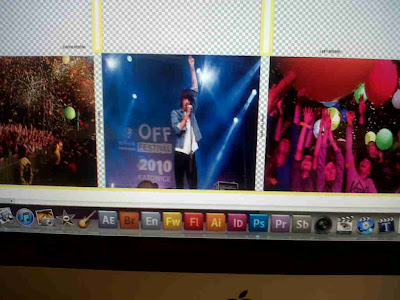
I also had the chance to play around with the text and change the colour and font
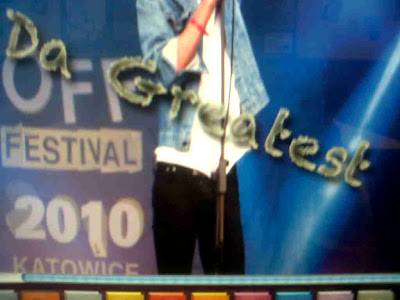

No comments:
Post a Comment